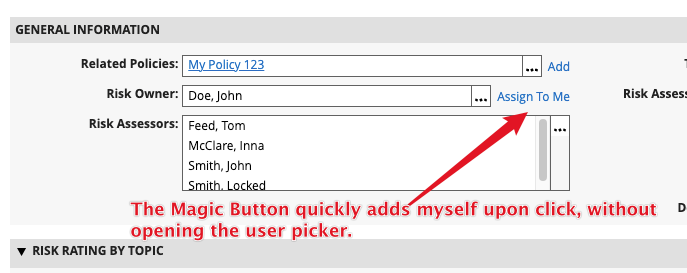
Assign To Me
Have you ever wished that there was a button to quickly add yourself to a User/Group field, without opening the picker window? We found ourselves doing this more than 10 times a day triaging Archer records, and we’ve developed a magic button for that, and even better, this opens the door to the world that we can customize this button to do more magic.
Now the magic part, the button could be customized to perform any client’s business requirements, for example:
- Assign the logged-in user’s group, instead of the user.
- If your Archer instance has an organization structure stored either in User Profile or Contacts app, this button could change to “Assign My Manager” with API to fetch the manager’s user ID.
- Not only Users/Groups, but the button can also handle Text, Date, Numeric fields, and even Cross-Reference fields, to quickly add a pre-defined value to any of these UI inputs.
- To copy a value from another record into this field, just like the Record Autofill, see the link here.
Video Demo:
