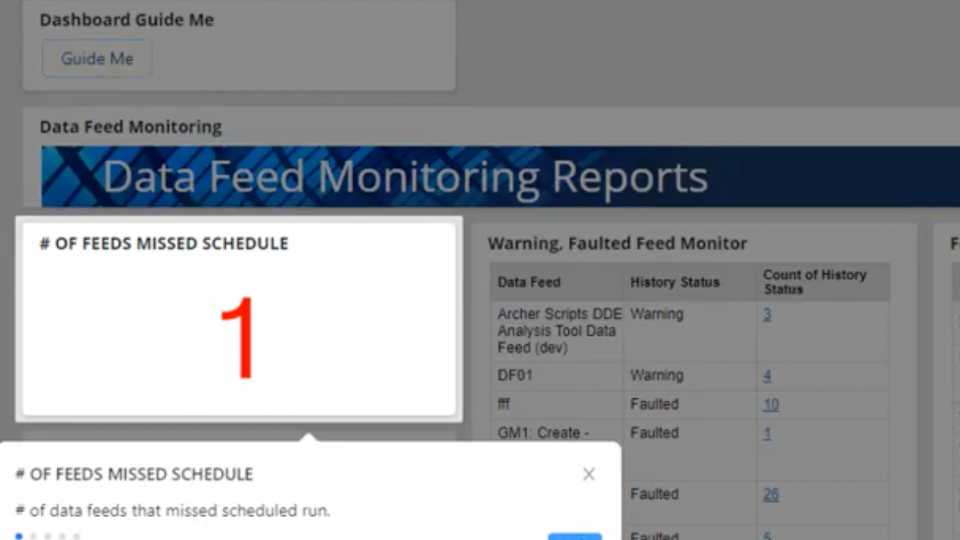
Guide Me Dashboard Version
The Guide Me solution is an intuitive, interactive tool for Archer users that provides a guided tour experience directly within the dashboard. This feature highlights specific iViews and displays contextual summaries or step-by-step instructions to help users better understand the content and functionality of each component.
Users can launch the guide by simply clicking the Guide Me button. Once activated, the tool highlights the configured iViews and presents instructional messages in a pop-up window. Users can then navigate through each highlighted section, making it easy to follow along.
This solution is especially valuable for new users, offering clear guidance on how to interpret dashboard data or complete task-based reports. Whether it’s explaining the purpose of an iView or walking through a multi-step process, Guide Me ensures users are never left guessing.
Admins can easily configure the tool by specifying which iViews to include and defining the instructional text—no advanced setup required.
Video Demo:
