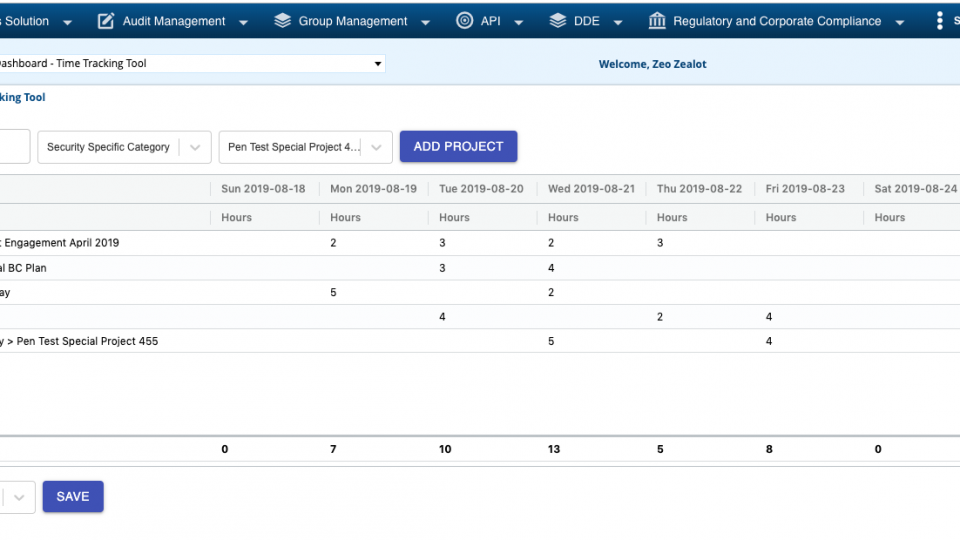
Time Tracking Tool
The Archer Scripts Time Tracking Tool is built on an ODA with a user-friendly iView, enabling end users to efficiently log hours for projects on a daily and weekly basis.
This day-based time tracking solution allows users to create a separate record for each day, giving them the flexibility to allocate time across multiple projects within the same day.
The timesheet can be pre-configured to cross reference into any applications within Archer, allowing users to select the projects they are assigned to directly from the timesheet. Additionally, custom user-defined value lists can be created for easy selection.
This solution is highly customizable, supporting features such as minimum and maximum hours per day or week, whether by user or project, to ensure alignment with organizational policies.
Video Demo:
Key Features:
- Efficient Weekly Time Entry – Log time on a weekly view, displaying total hours by day, project, and week.
- Seamless Integration – Integrates with records in existing Archer applications, allowing users to select and update the records they’re actively working on.
- Customizable Projects & Values – Create user-defined project lists or values and incorporate them into the timesheet for streamlined selection.
- Cross-Referencing with Archer Applications – The timesheet can be pre-configured to reference any Archer applications, ensuring flexibility and ease of use.
- ODA-Based Storage – Time entries are stored within an Archer ODA, making them accessible across other Archer applications.
- Supports Reports & Permissions – Includes built-in reporting, access permissions, and integration features.
- Tracking Actual vs. Planned Hours – Allows users to track both actual hours worked and planned hours for comparison.
- Manager Functionality – Enables managers to enter timesheets for employees and oversee time entry.
- Approval Workflow – Includes a multi-step approval process, with stages for Draft, Submit, and Review.
- Custom Validation – Supports custom validation logic, such as minimum and maximum hours per day or week, ensuring compliance with organizational policies.

Hi Team ,
We need a same solution for our Audit quality purpose.
Please send us an email to info@archerscripts.com to provide us more details on how you would love to leverage this solution.