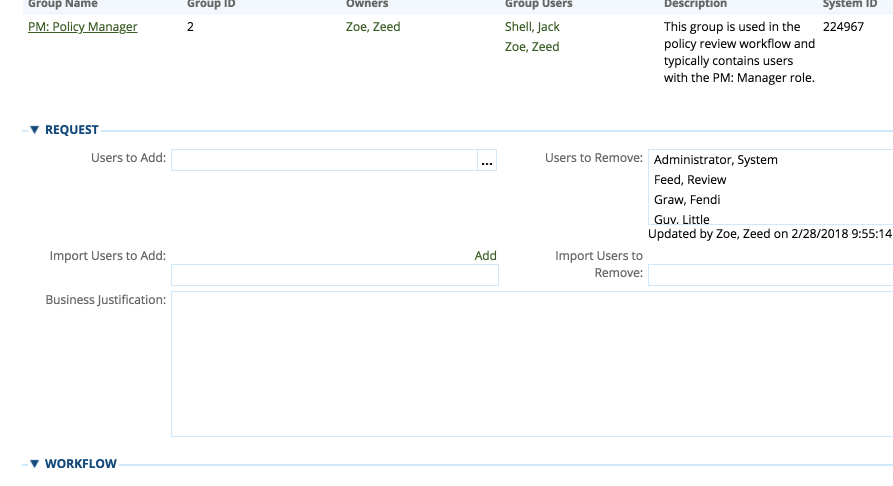
Dynamic Filter for User/Groups List Field
This solution allows you to dynamically filter users or groups in a User/Group List type field (user picker) based on selections made in other fields. For example, when a specific department is chosen, the user picker will only display users who belong to that department.
Key Features:
-
Custom Filtering for User Picker – Adds a custom filter to the native Archer User Picker UI, limiting the list of selectable users based on pre-defined criteria.
-
Flexible Filter Sources – The filter can be sourced from a list of user IDs, data in the Archer User Profile, or records from the Contacts application, and can be dynamically generated.
-
Highly Customizable – Tailored to meet various business requirements for restricting the list of available users or groups.
-
Supports Other Pickers – This custom filter can also be applied to Group pickers or other native Archer selection fields.
-
Consistent Search Results – Applies the same filter logic to the search box for users, ensuring that the search results are always consistent, whether users are selected from the full list or search results.
Business Use:
This solution is particularly useful for organizations that wish to restrict users to only selecting individuals within their own department, division, or sub-company, while still sharing the same Archer instance across all other users.
Video Demo:
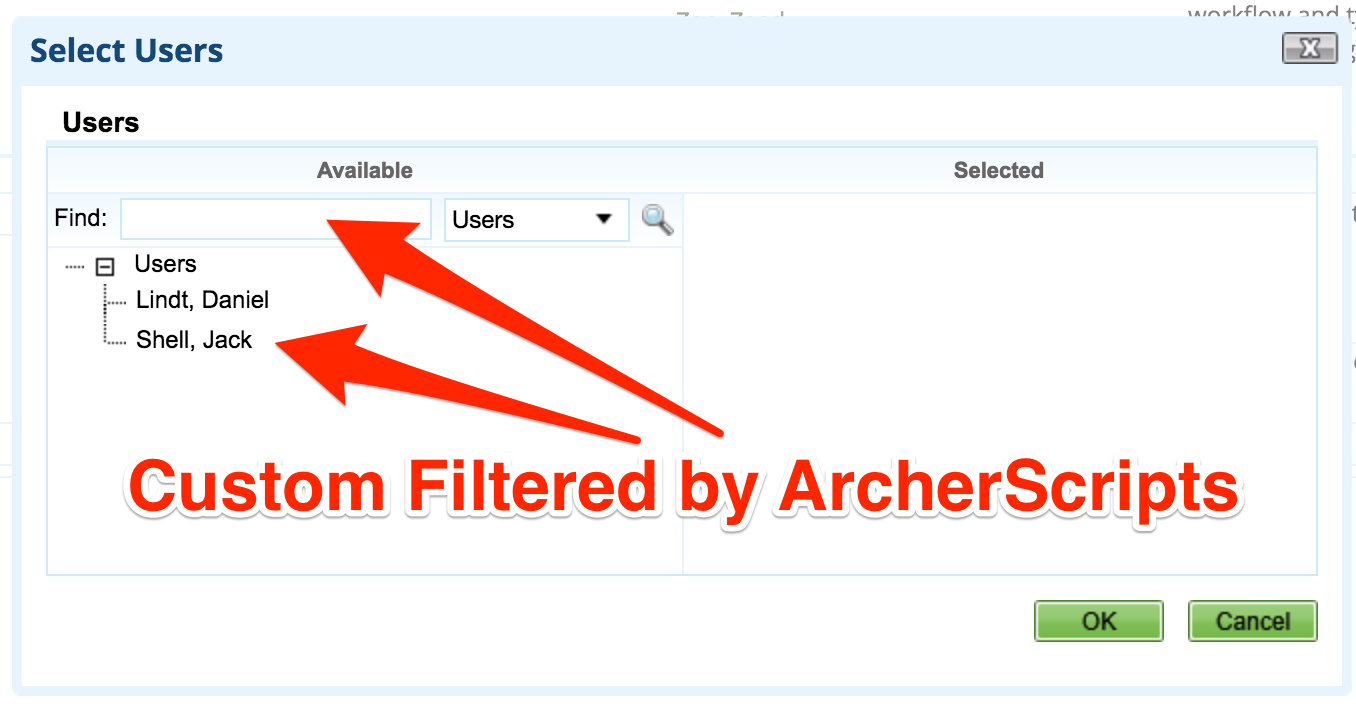
Requirements:
- Custom Object
- No Archer Control Panel access needed
- No ODA needed
