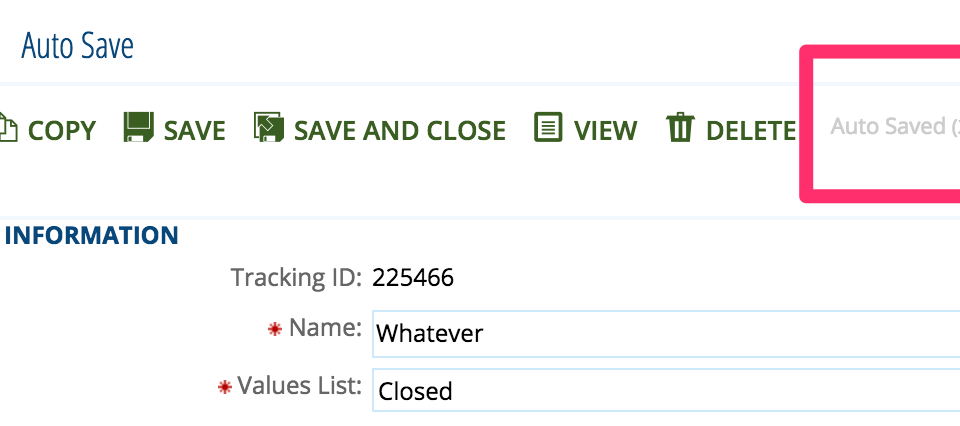
Auto Save and Smart Session
The Auto Save feature in Archer helps ensure that records are automatically saved without disrupting the user experience, running seamlessly in the background. It is designed to reduce the risk of data loss while providing smooth user interaction.
Key features include:
-
Automatic Periodic Saves – Saves records in the background at configurable intervals without interrupting the user.
-
Auto Save Before Session Ends – Automatically saves the record before the session expires, then switches the record to View Mode, unlocking it for editing by other users.
-
User Activity Detection – Dynamically extends the user session if activity, such as keyboard input or mouse movement, is detected. This prevents session timeouts during extended tasks.
-
Required Fields Notification – If required fields are missing, the status bar will notify the user with a red warning, indicating that the Auto Save could not proceed.
This solution ensures data continuity, prevents user interruptions, and facilitates collaborative workflows by making records available for others once a user is inactive.
Video Demo:
Requirements:
- Custom Object
- No Archer Control Panel access needed
- No ODA needed
