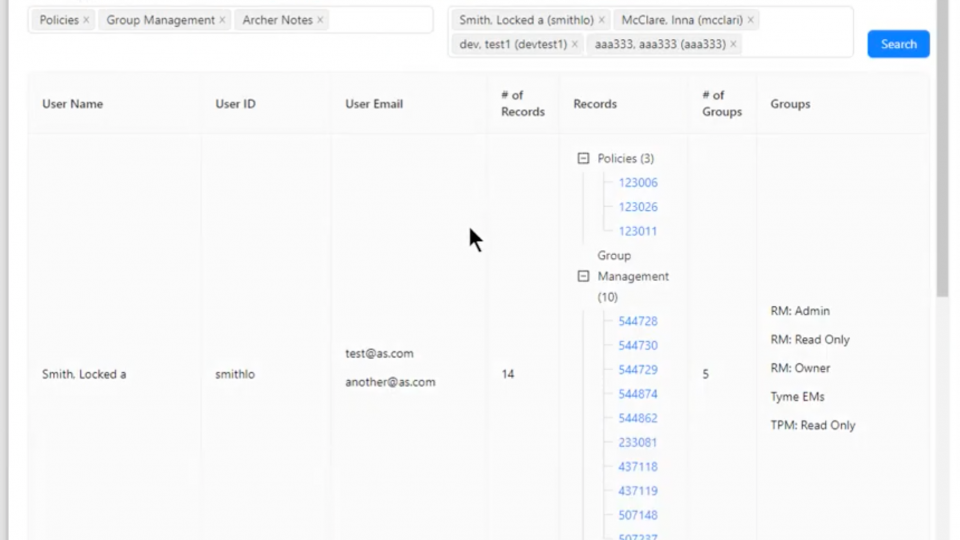
Inactive User Management Tool
The Inactive User Management Tool is a vital resource for Archer administrators and business teams. It’s designed to help you quickly identify records where inactive users are selected, so you can take prompt action to replace them and keep your business processes running smoothly, without delays or disruptions.
This tool offers a highly flexible approach, empowering you to search for inactive users and review affected records in several intuitive ways:
- Broad Scans: Easily search for all inactive users across all or selected applications. For example, if you manage five applications and want to see if there are any inactive users within them, you can simply select those applications and choose “Select All” under the inactive user section. The tool will then rapidly scan all records, listing relevant record IDs per application and even identifying the groups those inactive users belong to.
- Targeted Searches: If you know a specific user has become inactive (e.g., “Smith”), you can quickly find every instance where that user is referenced. Just pick the user under the Inactive User section, select the applications you manage (or even all applications in the system), and click “Search.” The tool will swiftly display all records where that user is selected, organized by application.
Ultimately, the Inactive User Management Tool allows business administrators to:
- Identify inactive users and their associated records and applications.
- Trace where specific inactive users are referenced across your Archer environment.
- Identify the groups to which inactive users belong.
Video Demo:
